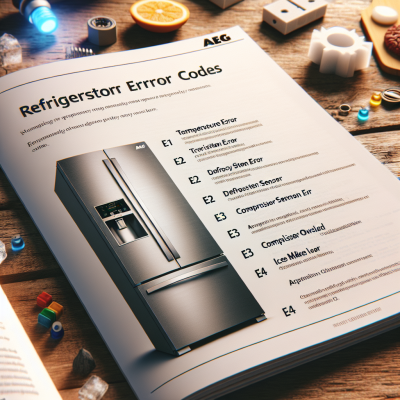Fast & Reliable GE Monogram Refrigerator Repairs - Call Now! |
Manuals
Accessing Online Manuals
To effectively manage your GE Monogram refrigerator, it's vital to have quick access to the relevant manuals. Luckily, GE provides comprehensive resources online that can be accessed through their official website. Here’s how to navigate and utilize these digital manuals:
- Visit the GE Appliances Website: Start by going to the GE Appliances Website.
- Support Section: Navigate to the ‘Support’ section located at the top or bottom navigation bar of the homepage.
- Owner’s Manuals and Installation Instructions: Within the support area, look for a search bar or links labeled ‘Owner’s Manuals,’ or ‘Installation Instructions.’
- Enter Model Number: Input your refrigerator's model number into the search bar. This will bring up user manuals and installation documents specific to your model.
- Download and Save: Choose the documents relevant to you and download them in PDF format for offline access.
Having these documents easily accessible allows you to troubleshoot and maintain your refrigerator efficiently.
Warranty Information
Understanding your warranty ensures you are protected from unexpected repair costs. GE Monogram refrigerators typically come with a standard warranty, and details can be found both online and accompanying your product purchase. Here's what to consider:
- Standard Warranty Coverage: Most GE Monogram refrigerators come with a one-year limited warranty covering parts and labor for any manufacturing defects.
- Extended Warranty Options: At the point of purchase or within a limited time afterward, you can opt for extended warranty plans that cover additional years beyond the standard warranty period.
- Online Resources: Visit the warranty section under the support area on the GE website to understand the specifics of what each warranty covers.
Important: Keep a copy of your purchase receipt, as you may need it for warranty claims.
Model Number and Serial Number Location
Identifying your refrigerator’s model and serial numbers is essential for service requests, part orders, and warranty claims. Here’s how to locate these numbers:
- Interior Compartment: Open the refrigerator door and check the upper left or right wall inside the main compartment. Look for a label or plate with the model and serial numbers.
- Near the Kickplate: If not found inside, check near the kickplate or grille at the bottom of the unit.
- Documentation: These numbers are also listed in the printed manual booklet included with your purchase.
Ensure this information is recorded somewhere safe for future reference.
Registration for Extended Support
Registering your product with GE Appliances is a proactive step in ensuring swift service and extended support. Registration involves:
- Online Product Registration: Go to the GE Appliances Registration Page and fill in the required information, including your refrigerator’s model and serial numbers.
- Benefits of Registration:
- Access to updates and recall notices.
- Simplified support for warranty service calls.
- Insight into extended warranty offers and service plans.
Completing registration aids in personalized support and keeps you updated regarding any product-specific notifications or enhancements.