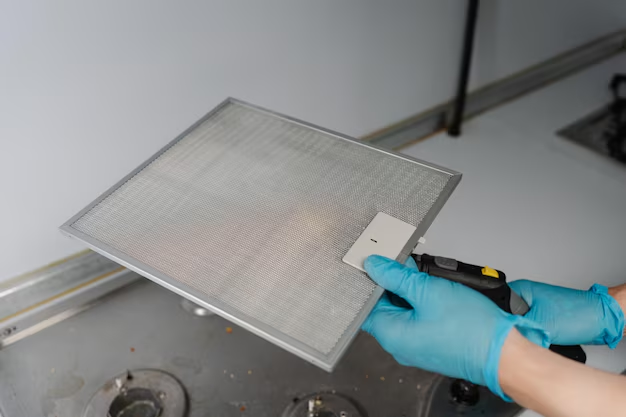How to Effortlessly Remove the Water Filter from Your GE Refrigerator
Picture this: You're preparing a cold drink to beat the summer heat, but your refrigerator water filter warning light is blinking. It's time to change that filter, yet you're unsure how to remove it. Don't worry! This guide will walk you through the steps needed to confidently and successfully remove the water filter from your GE refrigerator. Whether you're upgrading to a new model or simply replacing an old filter, this comprehensive guide will have you sipping fresh water in no time.
Why Water Filters Matter
Water filters play an essential role in ensuring the clean, crisp taste of your fridge-dispensed water. They remove impurities such as chlorine, lead, and chlorine-resistant parasites, providing healthier and better-tasting water.
Signs That It's Time to Change Your Water Filter
Before diving into the removal process, it's wise to know when your filter needs replacing. Common indicators include:
- Decreased Water Flow: A noticeable decline in water pressure can indicate a clogged or expired filter.
- Cloudy Water or Unpleasant Taste: If your water looks foggy or its taste is off, the filter may need changing.
- Indicator Light: Many GE fridges have a built-in filter change light, which will signal the need for a replacement.
Locating Your GE Refrigerator's Water Filter
GE water filters can be located in various places, depending on the model:
- Upper-right Corner: Many newer models house the filter in the upper-right corner inside the refrigerator compartment.
- Lower Left or Right: Some side-by-side models have them in the lower front grille of the appliance.
- Inside the Bottom of the Fresh Food Compartment: This is found in older models.
Begin by identifying your fridge's model number to ensure you know exactly where to look.
Steps to Safely Remove the Water Filter
Removing a water filter is usually a quick task, but take care to do it properly to avoid breaking the filter housing or spilling water. Below are guided steps:
Step 1: Preparation
☑️ Gather Your Tools:
- Soft cloth to catch any water
- Gloves (optional)
- Bucket or bowl (optional to catch excess water)
☑️ Safety First:
- Turn Off Water Supply: Either toggle the shut-off valve behind your fridge or turn off the main water supply.
- Dispense Remaining Water: Use your water dispenser to release any remaining water pressure.
Step 2: Filter Location Access
Once prepared, access the filter:
- Upper Right Corner Filters: Open the refrigerator and locate the filter. Twist the filter counterclockwise to unlock it.
- Grille Filters: These are removed by twisting counterclockwise. Some models may require you to push inward to first release the latch.
Step 3: Remove the Filter
- Gentle Twist and Pull: As mentioned, twist the filter counterclockwise then pull out. Some resistance is normal due to the seal.
- Using a Cloth: Keep a cloth handy to catch stray water that might leak from the filter or the housing.
Troubleshooting Common Issues
Sometimes, the filter doesn’t budge. Here are some quick solutions:
- Resistant Filters: If it’s not turning easily, avoid forcing it. Check for visible obstructions or consider using a rubber grip for more traction.
- Locked Filters: Ensure the filter compartment latch is fully released.
Replacing Your GE Refrigerator Water Filter
Once you've removed the old filter, it’s time for a new one.
Selecting the Right Filter
When choosing a new filter, ensure it's compatible with your refrigerator model. GE offers many replacement options via their official line, making it crucial to look for filters matching your model number precisely.
☑️ Ensuring Compatibility:
- Double-check the model numbers.
- Consult GE's online resources or user manual for guaranteed matches.
Step-by-Step Installation
Prepare the New Filter:
- Remove the protective caps and packaging.
- Some filters may require soaking in water beforehand — check its manual.
Insert the New Filter:
- Align the filter with its slot, and push it in.
- Rotate clockwise until firmly secured.
Restart Water Flow:
- Turn your water supply back on.
- Dispense about a gallon of water to prime the new filter and remove air bubbles.
Sustainability Tips: What to Do with Your Old Filter
When replacing your filter, consider the environmental impact.
Water Filter Recycling
Many brands now offer recycling programs:
- Return Options: Mail them back to the manufacturer.
- Local Recycling Facilities: Some local centers accept them — make sure to check.
Summary: Key Points to Remember
Here’s a quick rundown to ensure a smooth water filter removal:
- 🔄 Regular Replacement: Change filters approximately every six months or as recommended.
- 🛠️ Proper Tools: Prepare with a cloth and gloves.
- ❌ Avoid Force: Handle filters gently to avoid damage.
- 🌿 Consider Recycling: Dispose of filters responsibly—check for recycling programs.
Wrapping it Up
Replacing the water filter in your GE refrigerator doesn't have to be daunting. With this guide, you'll manage the task smoothly and reap the benefits of cleaner, better-tasting water. Remember the importance of routine maintenance—it not only preserves your appliance’s lifespan but also guarantees your water quality. Cheers to simplicity and refreshing hydration, right from your own kitchen!