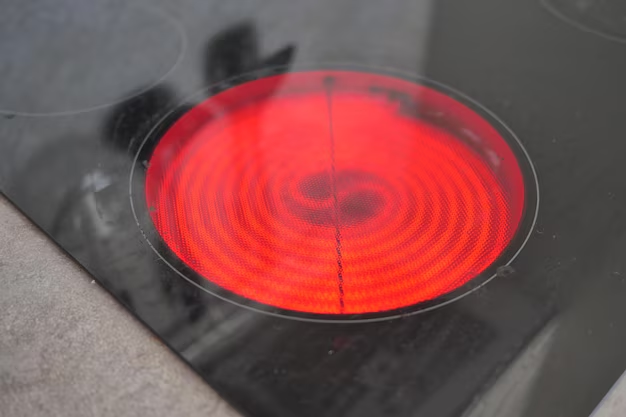Understanding the Red Light on Your Samsung Refrigerator: A Comprehensive Guide
When you notice a red light on your Samsung refrigerator, it's easy to feel a wave of concern. What does it mean, and how urgent is it? A red light is typically a caution signal, suggesting that your refrigerator needs attention. Understanding its purpose, possible causes, and how to resolve the issue can save both time and stress. Let's delve deep into the various aspects of this topic to provide you with an informative, practical, and user-friendly guide.
💡 The Significance of the Red Light
The Purpose of Indicator Lights
Modern refrigerators, including those from Samsung, are designed with user-friendly features that enhance convenience and safety. One such feature is indicator lights that communicate the appliance's status. The red light serves as an alert mechanism to indicate potential issues.
Common Triggers for the Red Light
There are several potential reasons why this cautionary light might turn on:
- Temperature Concerns: The temperature inside the fridge or freezer may be too high.
- Door Ajar: The refrigerator door has not been properly closed.
- Filter Reminder: A red light often signals it's time to change the water filter.
- Power Interruption: A recent power outage might trigger the red light until the temperature stabilizes.
Understanding the specific cause is crucial in addressing the issue effectively.
📚 Digging Deeper: Common Causes and Solutions
High Temperature Alert
Why It Happens
A high interior temperature is one of the most common reasons for a red light alert. This could result from:
- Overloading the fridge or freezer, obstructing airflow.
- A faulty temperature sensor or thermostat.
- External heat sources affecting the fridge environment.
How to Fix It
- Check the Load: Ensure the contents aren’t blocking vents and that there's space for air circulation.
- Adjust the Thermostat: Ensure it's set to the manufacturer-recommended levels.
- Inspect External Factors: Move the appliance away from heat sources like ovens or direct sunlight.
Door Ajar Issues
Why It Happens
A door slightly ajar can prevent the appliance from sealing properly, causing temperature fluctuations.
How to Fix It
- Inspect Seals: Check the gasket or seals around the door for wear or obstruction.
- Use Even Pressure: Ensure items inside aren't pressing against the door, preventing it from closing properly.
Water Filter Replacement Reminder
Why It Happens
Samsung refrigerators often include a red "water filter" light that turns on when the filter needs replacing.
How to Fix It
- Replace the Filter: Check the model number and purchase the correct filter.
- Reset the Light: After installation, refer to your user manual to reset the red light indicator.
Addressing Power Interruptions
Why It Happens
Power outages can lead to temporary malfunctions until systems recalibrate.
How to Fix It
- Manual Reset: Check the manual for steps to reset your appliance.
- Allow Stabilization Time: Give it a few hours to return to normal function post-outage.
🔧 Troubleshooting: When the Usual Fixes Don’t Work
Persistent Red Light: Additional Steps
If the red light persists despite addressing typical causes, consider further actions:
- Technical Issues: Sensors or control boards might require technical inspection.
- Professional Help: When in doubt, seeking professional assistance ensures safety and can prevent further damage.
Routine Maintenance Tips
Consistent maintenance can prevent the recurrence of issues:
- Regularly clean and organize the interior to maintain airflow.
- Schedule periodic checks for seals and temperature controls.
- Update water filters as recommended to avoid contamination or clogging.
🔍 Exploring Related Fridge Features
Understanding related features can provide additional context and user comfort.
Additional Indicators and Their Meanings
- Amber Light: Often indicates a "soft" warning. Check for potential minor issues.
- Green Light: Typically signals good working status, with standard temperature and energy use.
Digital Displays and Error Codes
- Modern Samsung refrigerators come equipped with digital displays that may show error codes. Familiarity with these codes, as listed in the user manual, can further diagnose subtle issues.
📝 Summary Cheat-Sheet: Quick Reference Guide
Here's a handy quick-reference guide that highlights how to respond to a red light alert on your Samsung refrigerator:
🚨 Red Light Alert Indicators:
- Temperature High: Check load, adjust thermostat, move away from heat.
- Door Ajar: Inspect seals, reorganize contents.
- Filter Needs Replacing: Change and reset filter.
- Post-Power Outage: Reset and wait to stabilize.
Routine Maintenance:
- Clean and organize interior monthly.
- Check seals quarterly.
- Replace filter biannually.
🔄 Quick Fixes:
- Restart appliance manually when needed.
- Consult professional help for persistent issues.
Emojis like 🚨 and 🔄 make it easy to quickly skim and find necessary actions.
Wrapping It All Together
Understanding the signals your Samsung refrigerator sends you through its indicator lights, especially the red warning light, is key to ensuring optimal performance and longevity. By identifying the immediate cause and following through with relevant actions, you can maintain a smoothly operating and reliable appliance. Regular checks and maintenance not only keep issues at bay but also enhance your fridge’s efficiency, making it a trusted kitchen ally. Always remember, when in doubt, professional advice is just a call away, helping you keep your home both safe and convenient.